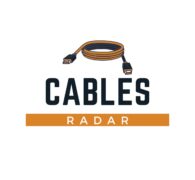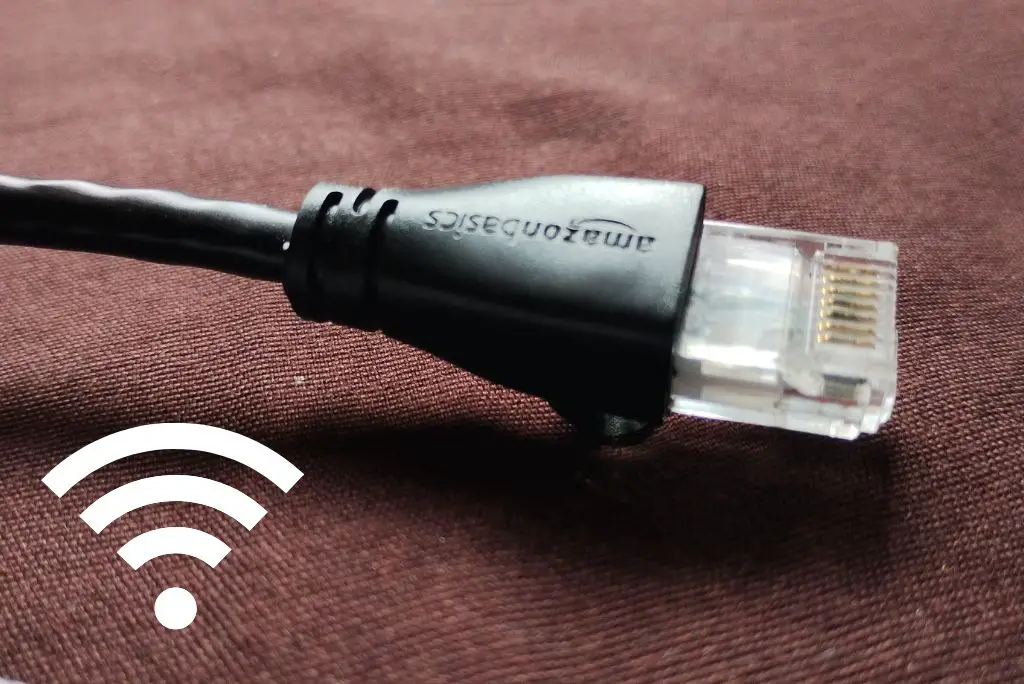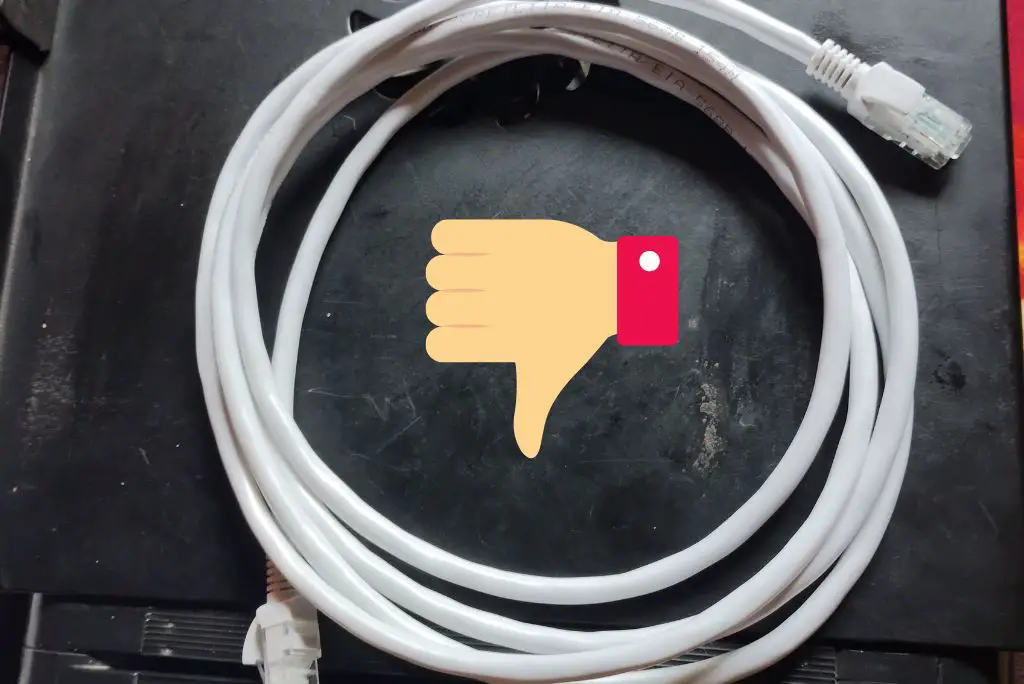If you have bad days with your poor Internet Connection, you might wonder if Ethernet, WiFi, or Wireless connections can increase speed. But is it true? Let’s find out.
So, Can Ethernet & Wireless Work Together?
Yes, Ethernet and Wireless connections can be used together. But it will not affect your Internet Speed anyway. Because your Ethernet and WiFi are connected to the same network [LAN], you’ll receive the same speed. Also, when you connect both, your device will automatically select the best connection, whether Ethernet or WiFi.
Moreover, your Router also plays a massive role because the Internet Speed is limited by the Router you’re using. So it will divide the speed to multiple devices in the same way.
How To Enable both Ethernet and Wireless?
So suppose you are enabling Ethernet and WiFi to your PC; you need proper guidance to make it happen. So you can follow the steps to perform this action.
Method for Windows 10 Users
Follow the steps below if you have Windows 10:
- At first, Go to Network and Sharing Center in Control Panel.
- Select Change Adapter Settings
- Right-click on your Ethernet device and select Properties on Popup Menu.
- In Properties Menu, click Configure Button.
- When Configure Menu, select Advanced Tab.
- In the advanced menu, under the property list, look for “Priority & Vlan” and select it.
- Look in Value List to the right and select Disable Toggle.
- Click Ok on your way back out of the menus and wait 15 seconds until the system updates the new value.
Now, you’ve successfully disabled your Ethernet LAN priority, so it is ready to function with your WIFI.
Method for Mac Users
Follow the steps below if you are using Mac:
- Go to System Preferences → Network
- Next, Click on the Gear Icon and select “Set Service Order…”
- Now, Your System will automatically prioritize the best connection
Hopefully, this will work for all Mac users. If you are still not satisfied, you can also have a chat with Apple Support.
Ethernet VS Wireless which one is Better?
In short, if you compare your Ethernet with WiFi, you’ll find that Ethernet will perform better and give you a fast speed and stable connection.
But, Why is WiFi slower than Ethernet?
Because WiFi has to transmit its data through a wireless signal, it takes a bit of time to transmit and receive data.
On the other hand, Ethernet is directly connected to your device with the help of a Cable, so it is easy to transmit and receive data directly.
Ethernet is also considered one of the Safe and Secure Processes for transferring data.
Ethernet connections also don’t hurt humans; you can read more about this here.
Disadvantages of being Connected with Both Ethernet & WiFi
Being Connected with Both Ethernet & WiFi can also slow down your Internet speed because our routers send packets to transmit data, giving us a smooth internet connection.
But if you’re connected with WiFi & Ethernet, those data packets can get mixed or duplicated, or received in a different order in your device or PC.
And because of this, your internet speed will slow down, and you can get Packet Loss problem.
So in search of a better speed, you’ll have a slower and more disgusting internet connection. So it is one of the main issues using this method.
Also, remember this will not happen every time, but you may have the issue many times. So if you are planning to try it, you indeed do.
Should You use Ethernet and WiFi at the Same Time?
I recommend not using Ethernet and WiFi simultaneously, as it can slow down your internet speed. Instead, using Ethernet is a better option because it provides the best speed and a secure connection.
If you are using WiFi and have a slow speed, it is time to set up the Ethernet for a better internet experience.
However, in many cases, you can use both connections at the same time. For example, if you have any problem with your computer and want to prioritize the best connection, you should use both.
If you’re a busy internet person and spend a lot of time working on the Internet, you need good internet speed. So suppose you have two different Networks [LAN], one yours, and another your neighbor, friends, or other family members.
Then you can connect your and your neighbor, so your device will automatically choose the best connection with the best speed.
Additional Thoughts
There is also a bunch of software that can set up both connections at the same time. They also promised to increase internet speed.
But, some users use VPN and other methods which also slow down your internet speed instead of increasing it.
Also, this is not secure for you, so I recommend you not use this kind of software.
Sources
https://social.technet.microsoft.com/Forums/
https://sortatechy.com/wi-fi-and-ethernet-at-the-same-time/
https://apple.stackexchange.com/