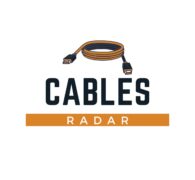Is your DisplayPort Cable not working? Or you may have a problem with it. If yes, then it might be some problem with your DisplayPort Cable.
A bad DP Cable can cause many problems that should avoid. So is it time for a change?
Here’s How Long A DisplayPort Cable Lasts?
The Lifespan of your DisplayPort Cable depends on the quality of your cable and how you treat it. A cheap one can last for a few months or even years, whereas running a good-quality DisplayPort could last for several years without a single issue.
Some DP cables I’ve seen work fine after 4-5 years or even more, while I’ve also experienced breaking a DP Cable within 5-6 months.
That’s why you should always choose quality over cheap DP Cables. Let’s read in detail about DisplayPort Cables Lifespan and other stuff.
Do DisplayPort Cables Go Bad?
NO! DisplayPort Cables generally do not go bad. But, if it is a cheap and bad quality cable, it can be damaged and serve you many issues. Often the pins get damaged, and you’ll have issues. But, no need to worry about using the best quality DP Cable. It can run for several years without any problem.
DisplayPort has many pins that are the main parts of a cable, just like HDMI, VGI, and other cables. So if somehow those pins are damaged, you’ll have a problem.
However, If you have a very old cable, it can cause many problems. So you should replace an old one with a new one.
Also, sometimes it depends on how you care for the cable. Because if the cable is damaged, it can serve you many issues while doing essential work on your PC.
You must care for your cable; I’ve discussed this matter below. So keep reading to know how you can secure your DP Cable.
How To Know If A DisplayPort Cable Is Bad or Broken? [Symptoms]
So if you’re thinking about how to tell if a DisplayPort is bad, then here I’ve discussed some of the symptoms you might face. So let’s look at those issues.
1. Screen Flickering
If you have a Bad DP Cable, Screen Flickering is a common issue you might face. It will make your screen flicker on and off continuously.
Often you will see the screen flickering after a certain period. It might be slightly different in your case.
However, most people have this Flickering Screen issue because of a cheap, nasty, or damaged DisplayPort cable.
So if you have the same issue, your cable is broken, and you should try a new one.
2. Sync Problem
Sync issue is also a common issue with a bad DP Cable. Lots of people have this issue with an outdated or bad DP Cable.
Generally, you’ll have link failures with the Freesync monitor when using a Bad DP.
This issue occurs because of some uncertified cables that have the 20th pin active on the DisplayPort connector, and this will supply 3.3v of power back into the GPU’s DP jack.
And because of that, you might have this Sync issue. You should use and check VESA Certified DP Cables to eliminate this problem.
3. Strange Colour Artifacting
With problem one, you might have another issue with Strange Colour Artifacting. So with the flickering issue, often you’ll see some strange color appearing on your Display.
So this is another indication you have a bad DP Cable affecting your PC.
4. Low Refresh Rate
Refresh Rate describes how many times the device refreshes the image per second. So you’ll get a smooth video experience if you have more or higher refresh rates.
But, a bad DP Cable can lower the refresh rate of your device. Hence, you’ll have to suffer from a bad experience.
So you must look at your Refresh Rate if you’re wondering if you have a problem with your DP Cable.
5. No DisplayPort Cable Signal or Not Working
This issue is not occurring for most users but often for many users. You’ll see a notification of No DisplayPort Cable or No DisplayPort Cable detected if it happens.
This might be a cause because of your cable. This also happens due to your device, but it can also occur because of your DP Cable.
So whenever this issue flashes, try a new DP Cable, and you may solve your problem.
Bonus Tip: If you have a Long wired DisplayPort Cable, it can also be the reason behind many problems. To learn what size is good for you, you must check this post.
How To Protect A DisplayPort Cable For A Long Life?
Suppose you’ve brought a new DP Cable and want it to give you a long service or make this Cable’s life long here. I’ve explained some best ways. Let’s check now.
- Keep it Away from Pets & Kids: Unknowingly often, our pets and kids stretch the cables, and because of this, the wire and pins inside can break or damage them. That’s why you must keep it away from your Pets & babies.
- Use a Cable Protector: This is my best way to protect the DP Cable and all other cables. Using a solid Cable protector, all your cables will keep safe inside it. Also, it will organize your desk. You can find this Cable Protector here on Amazon.
So these are my best ways to make the DP Cable safe and long life.
How Do You Test a DisplayPort Cable?
To test your DisplayPort cable or to check if it is getting worse, the only thing you have to do is read the causes I’ve listed above and just follow up if you’re having some of those issues.
If any of those problems occur, it is because of your DP Cable. To make sure, you should also check your devices, network, and others.
Still, if you’ve any of those issues, it is because of your DP Cable. And it is time for a change.
Summary
In short, I suggest you go for the best DP Cable instead of a cheap one. Also, take a look at the brand whenever you’re buying.
Suppose you have a branded one; you don’t need to worry about anything. Also, try to protect the cable in every possible way.
So this is all; if you want more information about DisplayPort, stay connected with us.