If you enjoy a great speed of 5Ghz in your WIFI, then switching to a wired network might make you think about the great speed within the short range. As 5GHz is known for its excellent speed. So here is the answer to the doubt of, Can Ethernet Connect to 5GHz?
5GHz does not apply to Ethernet connection; because Ethernet refers to a wired network connection, whereas 5GHz is a wireless frequency used by WIFI routers or other wireless networks to serve a great speed within a short area. So when you are connected with an Ethernet connection from the router, it automatically serves the best speed without manually changing any bands.
5GHz is only a thing for wireless. So both concepts are different and need clarification for non-techy persons or new users. But don’t worry; I have a detailed guide here for you in simple words, so let’s check it.
What Exactly is 5GHz?
If you have used a router, then it is sure you’ve heard the names 5GHz and 2.4GHz. Many people confuse these names and think it is a speed metric, but that is not true. So what exactly is it?
Before knowing the answer, you’ve to learn about the frequency of wireless devices. So, every wireless device leaves a frequency to connect your device without wires. And the better the frequency is, the greater speed you’ll receive.
So basically, 5GHz is a frequency used in WIFI Routers to archive a great speed. As it is quite an advanced frequency and has more channels, it serves more speed than 2.4 GHz.
The 2.4 GHz; is also a frequency that is quite old and used by most wireless devices in your house like Bluetooth devices, microwaves, and others; thus, often you get the slow speed with 2.4GHz, because of other interference in your house.
But 5GHz is an advanced frequency, not used in most of your house accessories; thus, there is little interference, and the speed is superior.
Moreover, 5GHz doesn’t have large coverage or doesn’t cover long ranges like 2.4 GHz, but it has more speed than 2.4 GHz.
What About the 5GHz on an Ethernet Connection?
Ethernet is a wired connection, not a wireless one, so it does not need wireless frequencies. It sends data directly to your device from your router or hub by that Ethernet cable.
When you use a Wired connection via an Ethernet cable, it does not require any frequencies like 2.4 GHz or 5GHz. If you have a computer or other device that doesn’t support WIFI, you can only activate the wired ethernet connection and skip setting up the wireless connection if your router supports both.
So, it will only serve connection through your ethernet to your device, but if you use other wireless devices like your mobile, tablet, TV, or other, then you should set up the wireless frequencies [2.4GHz & 5GHz] to run other devices wirelessly with your wired connection.
The router will automatically send the best bandwidth speed on the wired connection. You don’t need any action, or you don’t have to set the band for your ethernet connection, whether 2.4GHz or 5GHz.
Thus, there is no connection of 5GHz to your wired Ethernet connection; both are completely different things. Let’s clear the doubt of speed between these two;
Can An Ethernet Connection Give More Speed Than 5GHz Wifi?
Yes! An Ethernet connection can deliver more speed than your superior 5GHz WIFI frequency. Because if you compare the best speed of standard WIFI with Ethernet, you’ll find Ethernet is far ahead of WIFI.
A 5GHz WIFI can deliver a maximum of 1300 Mbps speed, whereas a CAT 6 ethernet cable can serve you with a maximum speed of 10 Gbps, and even more with the latest Ethernet cables. Moreover, Ethernet is a direct wired connection, so you’ll be directly connected to the internet.
Thus it will serve you a more stable connection than WIFI. Ethernet doesn’t have much interference, distraction, or connection loss like WIFI. You can learn more about Ethernet cable speed from here.
However, the whole matter of speed does not depend on your WIFI or Ethernet connection; rather, it depends on your Internet provider and which plan you have.
If your current internet plan offers only 500 Mbps speed, then whatever connection you have does not matter; you’ll get max that much speed. Although, ethernet will definitely be more stable than WIFI in most situations.
In Simple Words
If your router can connect both wireless and with wire, then when you connect your device with an ethernet connection, it automatically serves the best possible speed on that wired connection.
If you’re running the internet wirelessly, then only you have to set up the bands 2.4GHz or 5GHz. But, for an ethernet connection, just connect it and run it.
I hope most of your doubts are clear; if there is doubt left on your mind, comment below!!
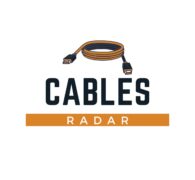


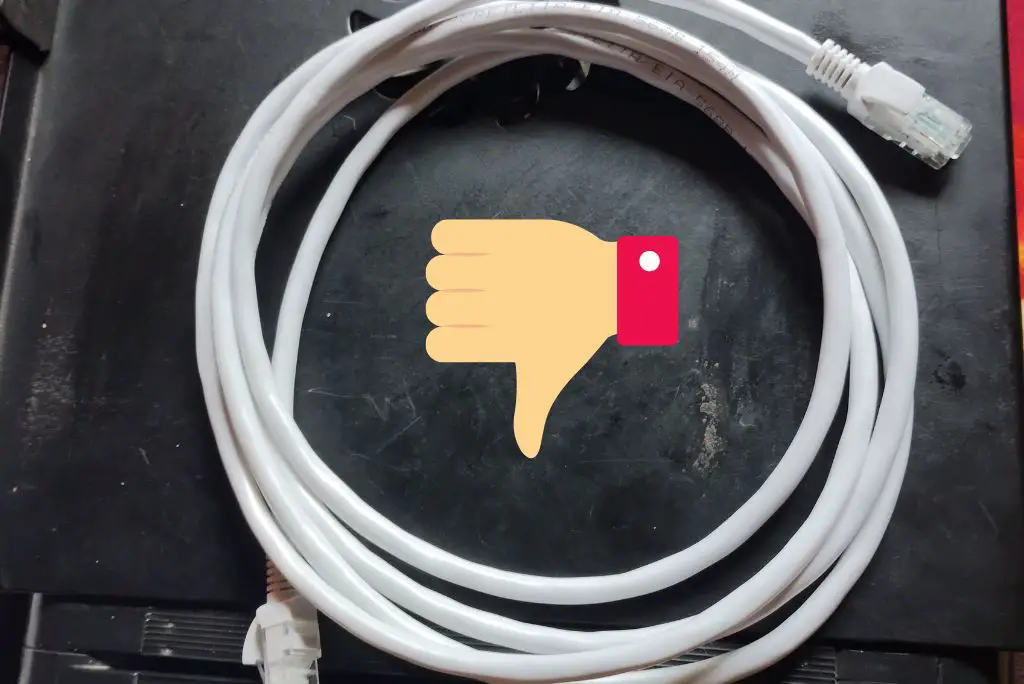
This was an absolutely perfect answer to my question. Thanks!
Yes, I concur 100% with Bob’s comment:
This article made all the difference in the world! The simple explanation between the 5G and 2.4G (speed, distance, devices using each, interference, speed, bandwidth, …), and the role of an ethernet cable (faster, less interruptions, …). Thank you very much!