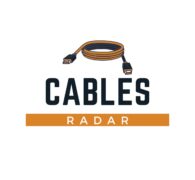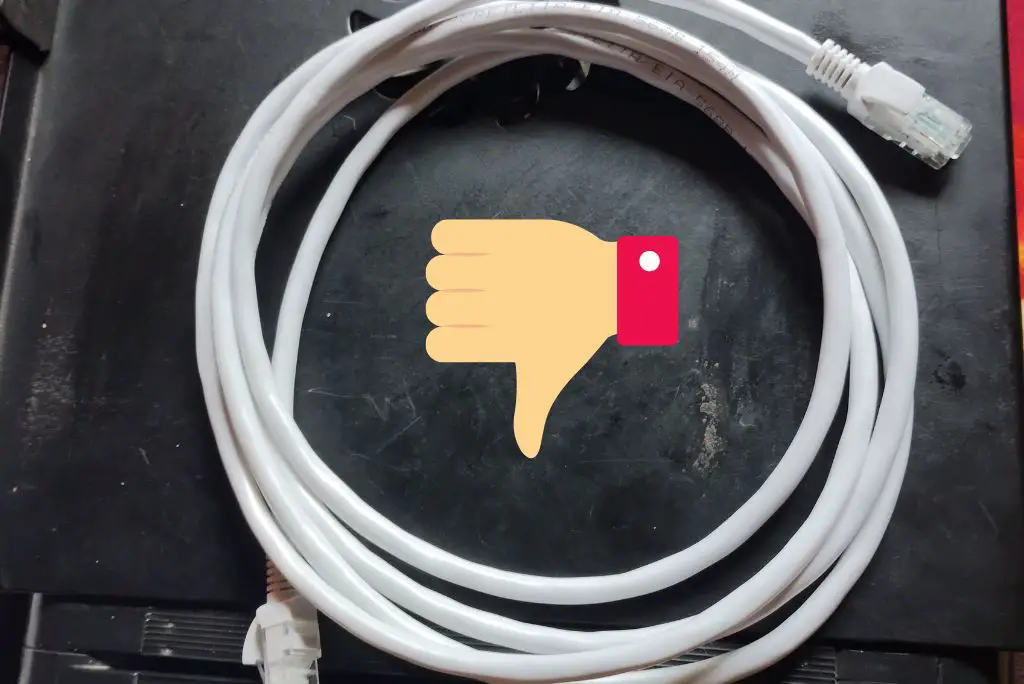Ethernet cables have prevailed for over four decades, but their power is underestimated and obscured. In all these years, they continue to evolve to meet the demands of even the most challenging enterprises.
However, the actual worth of Ethernet is not explored to the fullest, even by professionals. They are not getting optimal performance and high-end capabilities from Ethernet.
Sometimes, minor tweaks, software updates, and configuration modifications make significant performance advancements to the network.
What Is an Ethernet Cable?
An Ethernet cable, also called a network cable, is a cable that connects the laptop, computer, game console, and other devices directly to the router. Connecting the device to the network router via a wired connection is often referred to as hard wiring.

Ethernet cables were the most prevalent way to access the internet before Wi-Fi connection became a standard and devices started connecting wirelessly.
The Ethernet cable comes with the same connectors at both ends that allow connecting to the device at one end and the router at another.
Even today, when you find problems in the Wi-Fi module preventing you from accessing the web, you can use the Ethernet cable to connect to the internet.
What Are the Advantages of Ethernet Cable?
There are multiple advantages or benefits of using an Ethernet over other connections. The most practical advantages are:
1. Higher Speed
Ethernet cables are faster than Wi-Fi connections because the information travels along a consistent line. It’s also more efficient as it sends wireless signals uninterruptedly in all four directions. Data travels faster via a wired connection in comparison to Wi-Fi.
2. Greater Bandwidth
Ethernet cables come in different categories ranging from Cat1 to Cat 8. The categories are based on specific parameters such as bandwidth, maximum data transfer rate, and shielding. Cat 6 is ideal as it gives greater bandwidth and a higher data transfer rate.
3. Better Security
The wired connection provides complete control over internet use and is considered safer and more secure than wireless signals. The Ethernet cable connectivity does not require encryption, as the information is not vulnerable to unauthorized access.
4. Less Interference
When your Wi-Fi signal is not working, most of the time, the reason is the interference caused due to surrounding elements. Since Ethernet cables are shielded, they protect the integrated conductors from electromagnetic interference caused by lightning or power lines.
5. Wider Options
Not many users know that there are around 8 categories of Ethernet cables available to select from. You can pick one based on the speed and data transfer rate you expect as well as the budget. Although Cat1 to Cat4 are based on older technology, Cat5 and Cat6 can be ideal options for home users.
Ethernet Cable Basics
Talking about the basics of Ethernet cable, there are different methods to shield Ethernet cables. The most common is twisted-pair shields; they provide shielding for cables externally and reduce crosstalk between the internal twisted pair.
Adding shielding to all the wires in the cable just under the cable sheath can further enhance performance. There are different types of codes used to indicate the different types of shielding:
TP = twisted pair, U = unshielded, F = foil shielded, S = braided shielding.
- U/UTP – Unshielded cable, unshielded twisted pairs
- F/UTP – Foil-shielded cable, unshielded twisted pairs
- U/FTP – Unshielded cable, foil-shielded twisted pairs
- S/FTP – braided shielded cable, foil-shielded twisted pairs
A further bifurcation of Ethernet cables is Cat 5, Cat 5e, Cat 6, Cat 6e, or Cat 7, which can be solid or stranded wires used within the cable.
The electrical conductor of a solid cable is a single piece of copper, whereas the conductor of stranded wire is a series of copper strands twisted together.
Categories of Ethernet Cables
A wide range of cables is available for Ethernet, telecommunications, and networking applications. These cable networks are described as different Ethernet cable categories. Let’s have a look:
- Cat-1: This cable is not recognized by the TIA/EIA (Telecommunications Industry Association and Electronic Industries Alliance). It is the form of wiring used for POTS, the standard telephone wiring, or for ISDN.
- Cat-2: This cable is also not recognized by the TIA/EIA, a form of wiring used for 4Mbit/s token ring networks.
- Cat-3: This cable is defined within TIA/EIA-568-B. This cable is used for data networks employing frequencies up to 16 MHz, and it is famous for use with 10 Mbps Ethernet networks, but it has now been surpassed by Cat-5 cable. It is mainly used for Phone cables.
- Cat-4: This cable can carry frequencies up to 20 MHz; it was often used on 16Mbps token ring networks.
- Cat-5: This is one of the most widely used for 100Base-t and 1000Base-T networks as it provides good performance, which allows data up to 100 Mbps and slightly more (125 MHz for 1000Base-T). Cat 5 cable uses twisted pairs to prevent internal crosstalk, XT, and external crosstalk, AXT. Cat-5 is obsolete, so it is not recommended for new installations.
- Cat-5e: This is the latest cable recognized by the TIA/EIA and is defined in TIA/EIA-568; it was revised in 2001. It has a slight high-frequency specification; the Cat-5 cable has a performance that can extend up to 125 Mbps.
- Cat 6: This cable significantly improves performance compared with Cat5 and Cat5e cables; this cable has twisted pairs of wires inside, which helps prevent noise interference. Cat-6 can support up to 10 Gbps but only up to 55 meters.
- Cat-6a: You might be wondering what makes the “a” make a difference in Cat-6 & Cat6a; the “a” here stands for “Augmented,” and the standard was revised in 2008. The 6a cables can support twice the maximum bandwidth and are capable of maintaining the transmission speed at the highest over an extended network length. Cat-6a cables use shielded cables, which are sufficient to eliminate crosstalk virtually but are not as flexible as Cat-6 cables.
- Cat-7: The shield consists of four shielded pairs enclosed within an overall shield. The shield is designed to transmit up to 600 Mbps.
- Cat-8: Cat-8 cables are available and provide significant data rate/bandwidth increases. The only catch is Cat 8 cables are generally more costly than Cat 6 or even Cat 7.
| Category | Shielding | Max Transmission Speed (100 Meters) | Max Bandwidth |
| Cat 3 | Unshielded | 10 Mbps | 16 MHz |
| Cat 5 | Unshielded | 10/100 Mbps | 100 MHz |
| Cat 5e | Unshielded | 1000 Mbps / 1 Gbps | 100 MHz |
| Cat 6 | Shielded or Unshielded | 1000 Mbps / 1 Gbps | >250 MHz |
| Cat 6a | Shielded | 10000 Mbps / 10 Gbps | 500 MHz |
| Cat 7 | Shielded | 10000 Mbps / 10 Gbps | 600 MHz |
| Cat 8 | Shielded | 25 Gbps or 40Gbps * | 2000 MHz |
Ethernet Cable Connectors
RJ45, a registered jack 45 connector, is considered almost universally the physical connector used for Ethernet cables and networking.
From Ethernet category 3 to Cat 6, the RJ45 is the format used. Cat 7 Ethernet cables can be terminated with RJ45 connectors, but GigaGate45 (GG45) is more common.
Ethernet cables have RJ45 connectors at the ends and small plastic plugs with retaining clips that can be released when the cable needs to be removed. The term “Plug” here refers to the male end of the connection on the network cable, and the jack refers to the port.
The RJ45 connector has around right pins spaced around me 1 mm apart, and the wires are inserted. An 8P8C connector is known as 8P8C – eight position – eight contacts.
Ethernet Cable Maximum Length
Sometimes it is necessary to use long Ethernet cables, but there are limits to the distance over which data can be reliably transmitted.
Data becomes distorted by long Ethernet cables when the cable picks up additional noise, which is why a fixed length is specified.
| SPECIFICATION | CABLE TYPE | MAXIMUM LENGTH |
| 10BaseT | Unshielded Twisted Pair | 100 meters |
| 10Base2 | Thin coaxial cable | 180 meters |
| 10Base5 | Thick coaxial cable | 500 meters |
| 10BaseF | Fibre optic cable | 2000 meters |
| 100BaseT | Unshielded twisted pair | 100 meters |
| 100BaseTX | Unshielded twisted pair | 220 meters |
There are many Ethernet cables connecting different Ethernet elements- Cat5, Cat5e, and Cat6 cables and the Ethernet switches, routers, computers, network servers, etc.
These Ethernet cables can be linked or patched to multiple items of Ethernet-based equipment, and the cables are also cost-efficient and effective RJ45 connectors.
Sometimes you may require specialized connectivity for crossover cables; apart from this, Cat 5, Cat5e, Cat 6, Cat 7, and Cat 8 Ethernet cables are all straightforward to use, and there is usually little to no trouble.
More About Ethernet Cables
Ethernet cables are usually known as RJ45, where RJ stands for Registered Jack, and 45 indicates the number of interfaces in standard configuration. They are available in two different connector styles that include molded connectors and snagless connectors.
You can use online speed test tools such as Speedtest.net to test the internet speed by connecting the laptop with an Ethernet cable and then via Wi-Fi signal.
You will get better speed with the wired connection, and it will be closer to what your internet service provider claims to offer in your particular net plan.
Since Ethernet cables restrict mobility, users are less likely to use them for browsing the web or other internet-related tasks. However, they are faster, more reliable, and more secure than Wi-Fi connectivity.
Lower latency is another benefit that makes them one of the best ways to access the internet, preferably while making transactions or shopping online.