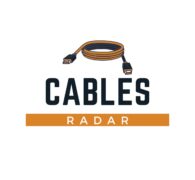There are different versions of DisplayPort, and versions 1.2 and 1.4 are among the most popular DisplayPort Versions of all time.
If you’re stuck on whether to buy DisplayPort 1.2 vs. DisplayPort 1.4, I’ve compared both versions in detail, which will help you decide your mind.
So, What is the difference between DisplayPort 1.2 vs. 1.4?
The features among both versions are the main differences between DisplayPort 1.2 and 1.4. The DisplayPort 1.2’s max resolution is 4k, whereas DisplayPort 1.4 can handle up to 8k. Not only the resolution, but DisplayPort 1.4 also has a higher refresh rate, bandwidth, bill rate, and other features than 1.2.
Here are all the main specs differences;
| Features | DisplayPort 1.2 | DisplayPort 1.4 |
|---|---|---|
| Max Resolution | 4k @60Hz | 8k @60Hz |
| Max Bandwidth | 21.6 Gbps | 32.4 Gbps |
| Max Data Bit Rate | 17.28 Gbit/s | 25.92 Gbps |
| Daisy Chain or Multi-Monitor Support | YES | YES |
| Backward Compatible | YES | YES |
| Forward Compatible | YES | YES |
Now, let’s look at both versions in detail to decide better which one to have.
IVANKY DisplayPort 1.4 Cable

- 8K Resolution
- High Bandwidth
- FPS-Gamer Friendly
- Top-notch Design
DisplayPort 1.2 vs. DisplayPort 1.4 Full Comparison
1. Release Dates
# Release Date of DP 1.2
DisplayPort 1.2 was launched in 2010. So it is quite outdated to modern technologies. It has its 1.2a version, which was launched in 2013. The version is popular among new gamers or users.
# Release Date of DP 1.4
DisplayPort 2.0 was launched in 2016 with some updated features I’ve discussed below. It also has a 1.4a version that came on the market in 2018.
2. Resolutions & Refresh Rate
# Resolution & Refresh Rate of DP 1.2
The max resolution of DisplayPort 1.2 is 4k or 3840 × 2160 at a 60hz refresh rate. So for 4k gamers, it is a great version, so it got popular too because not everyone plays games at 8k or higher than that.
For 1080p or 1440p resolutions it can manage 144Hz refresh rate.
# Resolution & Refresh Rate of DP 1.4
DisplayPort 1.4 is the first version that supports 8k resolution 3840 × 2160 at a 60hz refresh rate. So 8k users should try this one. For 4k resolution, it serves 120 Hz fps.
The refresh rate or fps will increase if you decrease the resolution.
3. Bandwidths
# Bandwidth of DP 1.2
DisplayPort 1.2 supports a bandwidth of 21.6 Gbps maximum.
# Bandwidth of DP 1.4
The DisplayPort 1.4 can support a bandwidth maximum of up to 32.4 Gbps.
4. Data Bit Rates
# Bit Rate of DP 1.2
This DisplayPort 1.2 has a maximum Bit rate of 17.28 Gbit/s.
# Bit Rate of DP 1.4
DisplayPort 1.4 can manage to support a max data bit rate of 25.92 Gbps.
5. Color Resolutions
# Color Resolution of DP 1.2
DisplayPort 1.2 supports RGB color formats of 4:4:4 & 4:2:2.
# Color Resolution of DP 1.4
In DisplayPort 1.4, you can get RGB color formats of 4:4:4, 4:2:2 & 4:2:0. So the color format will be better with this DisplayPort.
6. Maximum Audio Channels
# Audio Channel in DP 1.2
In DP 1.2, you can get a maximum of 8 audio channels to make a great sound experience.
# Audio Channel in DP 1.4
There are 32 audio channels, which are amazing and will make your sound experience awesome.
7. HDR or High-dynamic-range
# HDR in DP 1.2
HDR or High-dynamic-range is a modern technology that helps you to provide great images. It captures the same image in different exposures, which makes your images or videos look better. In DisplayPort 1.2, there is no HDR feature available.
# HDR in DP 1.4
But, in DisplayPort 1.4, you can enjoy the HDR feature that will make your images or videos look better. This is awesome when you play games, stream videos, or do photo editing for other works that need great picture sharpness.
8. DSC or Display Stream Compression
# DSC in DP 1.2
Display Stream Compression is a great modern technology developed by VESA for gamers or higher refresh rate seekers. It reduces or compresses the size of images and Bandwidth, which is not visible to us, meaning visually lossless compression. Thus it gives us more resolution and refreshes rate. You can learn more about it here.
But sadly, this modern Display Stream Compression or DSC feature is unavailable in DisplayPort 1.2.
# DSC in DP 1.4
But, if you have DisplayPort 1.4, you are in a good position because DisplayPort 1.4 supports Display Stream Compression or DSC feature. It has DSC 1.2 version, and with DisplayPort 1.4a, you can get DSC 1.2a.
This is awesome if you play games or do stuff in higher resolution and refresh rate because DisplayPort with Display Stream Compression is far more capable than without it.
The last two features can be a game changer, although, with the latest version of DisplayPort 2.0, you can get some other advanced features.
But, as I saw, most of the products of DisplayPort 2.0 are high-priced, and maybe everyone can not afford it because you have to have a DP 2.0 GPU or computer, Monitor, and then cable.
Thus, DisplayPort 1.4 is a great option with great specs for high-end users.
Similarities of DisplayPort 1.2 and DisplayPort 1.4
- Both the versions of 1.2 and 1.4 are Backward and Forward capable.
- You can set up a multi-monitor or daisy chain with both versions.
- Both versions do carry audio.
- You can run 4k with both versions.
Which Version Should You Get?
You know your requirements, and you can compare your needs with both versions’ specs and get the answer to which one to get on your own. But, to help you out a little further here;
If you’re a beginner gamer and have a min budget, then DisplayPort 1.2 is perfect for you. You’ll run simple games on it, and version 1.2 can run those games smoothly.
But, if you’re quite an advanced gamer, streamer, video editor, or perform other high-resolution works; or in the future, you have a plan for 8k resolution and a higher refresh rate, then it will be a great choice.
Although you can also look for DisplayPort 2.0 as it has more advanced features, you can read the comparison of 1.4 and 2.0 from here.
If you run esports games in high definition, 2.0 is the best version, although it will cost you a bit.
So, in the end, both versions are good with certain specs, but in my opinion, to make yourself future-prof, you can go with 1.4, although in technology, there is no future-proof term.
For novice users, 1.2 is perfect; for quite advanced people, 1.4 is more suitable than 1.2.