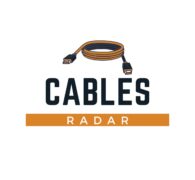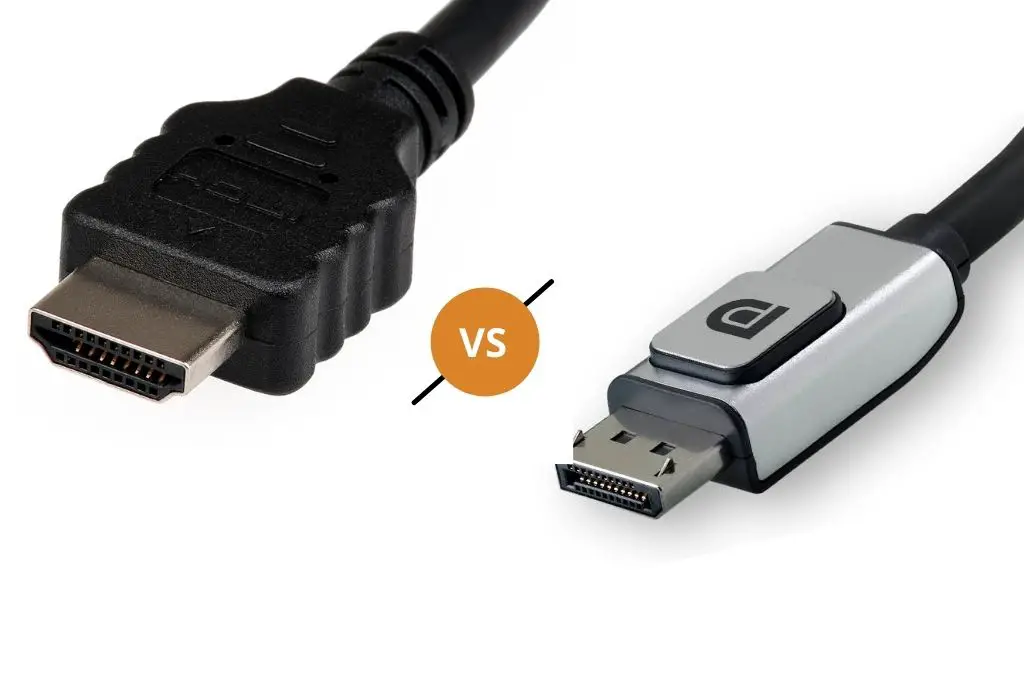Both DisplayPort and HDMI are well-recommended cables, popular for connecting gaming consoles and PCs to TVs as well as monitors.
Since both the cables have a tough competition against each other depending upon their advantages and drawbacks, their rivalry has continued for over a decade.
Gamers all around the globe have surely experienced both these connectors and they often have doubts about which one will give the best service.
After this argument arises which one is the best cable, HDMI is ahead nowadays. This is because if you want to watch to experience 4K and 8K quality video displays, you will surely go for the latest HDMI standard.
But depending upon the other features, both the cables are head to head.
Is a DisplayPort better than HDMI?
At the basic level, both DisplayPort and HDMI fulfil the same goals. These are the only cables that can transfer both audio and video connections from a source to a display.
Throughout the years, there have been many versions launched for both the connectors. The cables are upgraded to feature a standard quality display and support higher resolution along with improved frame rates.
When it comes to the point where the cable supports the best display quality, it shows that HDMI 2.0 features maximum bandwidth of up to 18Gbps and is capable enough to display a 4K resolution display at 60Hz or 1080p at 240 Hz.
On the other hand, DisplayPort 1.4 comes with a maximum bandwidth of 32.4Gbps, featuring great display resolution and higher frame rates.
The cable offers a 4K quality resolution at 120Hz without any compression and an 8K quality resolution at 30Hz. Comparing both of the cables you can understand that the DisplayPort cable is better in terms of superb display resolution.
HDMI 2.1 has the quality to double the maximum bandwidth of up to 48Gbps. This feature opens up to support 4K display resolution at 144Hz or 8K resolution at 30Hz.
Is the DisplayPort the same as HDMI?
HDMI and DisplayPort are both physically the same. HDMI uses a 19 pin cable and the Displayport has 20 pins in it. The physical structure of both the connectors is the same.
Most Displayport cables come with a latch that is capable of preventing the network from being accidentally disconnected. HDMI cables uniquely have latches, hence this is a plus point for the users of DisplayPort.
HDMI was originally designed for HD televisions, nowadays the connector supports almost any home audio or video device starting from computers, home theatres, gaming consoles, and many others.
Similarly, Displayport was designed for computers and it is replaced DVI and VGA connectors. Almost all television consumers these days support DisplayPort.
Can I use DisplayPort and HDMI at the same time?
You are capable of using two HDMI monitors and get a Displayport as well as an HDMI adapter. The version must be 1.2 to get the maximum resolution display.
The graphics card on your computer must also have the capacity to display a 4K resolution display.
Thus, the one who gets the maximum display feature will enjoy the videos wherever they are being displayed.
Sometimes you need to configure your monitor to receive the input from either HDMI or DisplayPort. When it comes to desktops and laptops you can plug the cables into both of the outputs at the same time.
It is not required to connect multiple displays at a time, where you can get all the features connecting a single display cable.
Can I plug HDMI into DisplayPort?
Both the connectors, HDMI and DisplayPort provide limited power on a single pin to connect with external devices like adapters, active cables, switches, and converters.
You should not be using an extender and connect it with the HDMI cable because in most cases they draw power from any missing pin.
HDMI specifications for the device provide 5v of power on its 18th pin. On the other hand, DisplayPort has a specification of 3.3v on its 20th pin.
Mostly these are the pins that play a crucial role and are not available in most cables.
Whenever these pins are missing in the cables it results in a short. Neither of the cables should be connected and there should be no contact with one of the corner pins.
If the cables are electrically connected, damage may occur to the devices that are connected. Whenever a well-recommended cable must be used in the signal path, this power connection gets cut.
Is DisplayPort better than HDMI for Gaming?
As discussed, the type of plugs, resolution, and some features of both HDMI and DisplayPort cable, we shall come across some technical details which you should gather to know which connector is best suited for gaming.
Both cables support a variety of colour spaces, compression formats, encoding schemes, and copy protection standards.
When we come to HDMI, this format is well capable of supporting gaming consoles like PS5, Xbox series X, and lot others.
If you are using a monitor that does not contain a discrete GPU, then you should go for HDMI connectors.
PCs and monitors that are specially built for gaming, prefer DisplayPort for its better resolution display and good support for frame rate.
Technologies like AMD FreeSync and Nvidia G-Sync have been relying on the DisplayPort connector for a long period.
Gamers always have requirements for better resolution and smooth gameplay that depends on the frame rate, therefore maximum gamers choose DisplayPort although HDMI connectors these days are launched with similar features.
Coming to the HDMI connector, everything recently changed after the launch of HDMI 2.1 which is head to head with DisplayPort.
The cable supports 8K quality video resolution and more importantly, is gamer-friendly. The Nvidia series 30 GPUs come with HDMI 2.1 connector, but the cable will run into problems when it crosses three meters long.