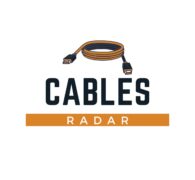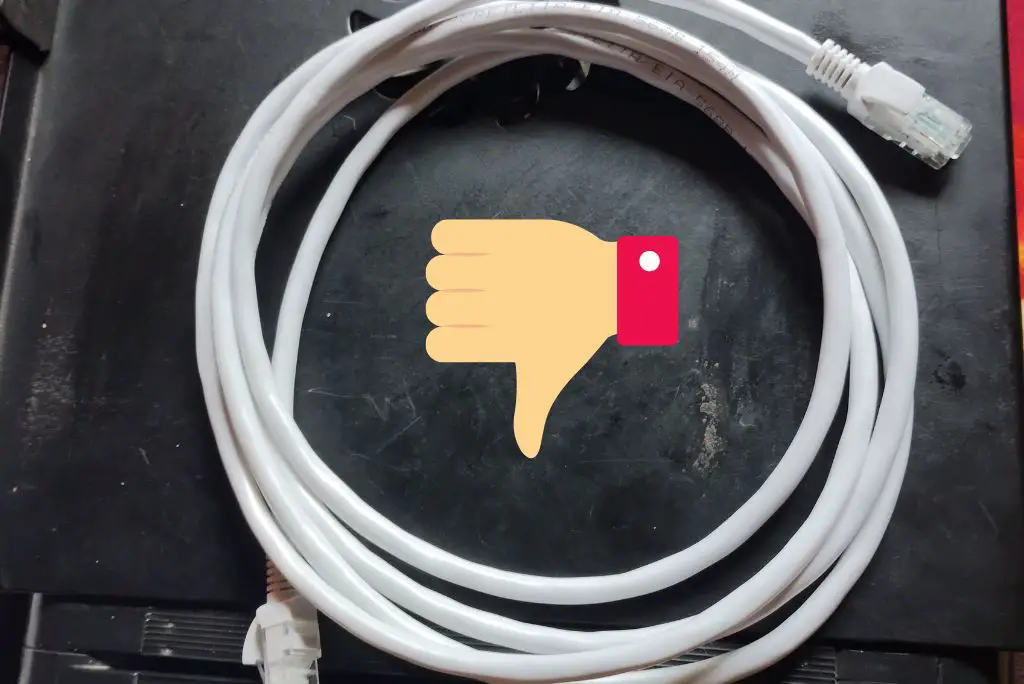Do you have to run Ethernet cable though your attic? Don’t worry that’s why I’ve presented this post.
Running an Ethernet via attic is not that hard job your might wondering. To do this you just have to keep some facts on your mind, which I’ve inserted here.
So, How To Run Ethernet Cable Through Attic?
- Creating a Proper Plan
- Check the Surface
- Mind the Bends
- Choose the Best Cable
- Drill a Hole
- Use a Cable Management
Don’t worry; I know you don’t know how to apply these methods or ways, so to understand these methods, you should read them below and use them in your attic.
So let’s start reading now!
Is it Safe to Run Ethernet Cable through Attic?
YES! It is safe to run Ethernet cables through Attic because they are very low in voltage (48 volts), except for a few specific apartment codes restricted from installation.
The low voltage also makes it safe to work with the Ethernet cable and run it through your Attic.
The Attic can be one of the best choices for installation; basement and crawl spaces also make excellent areas for running cable.
The Attic also protects the Ethernet cable from the outdoor environment and keeps it dry; it also enables you to quickly route the cable to any room of your house.
3 Steps to Run an Ethernet Cable Via Attic
Running and Ethernet cables through your attic do not require anything special with the lines. It is a great place to run your cable for a new line.
If you do not yet have an Ethernet line in your home, you will need to run your Ethernet cable through an exterior wall to reach your attic.
1. Creating a Proper Plan
Before starting the process, you need to create a good plan to manage the entire cable network you’re looking to install.
Now you need to make sure that you draw it on paper to ensure that you don’t stick at any point while executing it.
2. Check the Surface
You will need to pay complete attention to all surfaces that your cables will get in touch with.
You will also need to ensure that the surface is not too humid or gets too much heat from outdoor conditions to ensure the longevity of your cables.
One last thing you should never do is keep the cables in contact with some metal, which can cause interference and might short circuit the cable.
3. Mind the Bends
Make sure that the wires are not getting in contact with sharp or double bends to be pressed against any surfaces.
This will also ensure that the current passing through the cable is free and without any resistance.
Your cables should be kept away from the pointy edges of your walls as they might cause additional resistance or wear and tear over time, which may damage your cables and cause you to have problems later on.
4. Choose the Best Cable
If running an Ethernet cable through your attic, choose a solid cable to ensure the strongest signal possible. Carefully run the cable through your attic by attaching 2×4 posts with cable loops.
5. Drill a Hole
Drill a hole in the header and thread the Ethernet cable through the hole inside the wall.
After that, cut a hole in the wall near the floor level and then pull the wire through the hole. Connect the wire to an RJ45 wall jack to create a safe, reliable Ethernet network.
6. Use a Cable Management
Cable management is required to keep a clean look of Ethernet cables. If you don’t know how to manage and install your cables and wires, you may end up doing more harm than good, which is not a good thing.
Also, often small insects damage your cables, so to protect your cable from those insects, you must use cable management.
Things to Consider while Running an Ethernet via Attic
Running an Ethernet is not much challenging if you keep some facts in your mind. So here in this section, I’ve highlighted those facts, so let’s check.
- The first thing is to consider where you can put the Ethernet cable in the wall, and the outside wall generally has insulation; it also makes it harder to get the wires through.
- You also have to determine how the sewage pipes and water and HVAC vents run in the house and try to stay away from all. In the attic, I always pick a cool & dry place.
- Use a solid Ethernet cable that can handle the provider’s internet speed.
- Run your cables through loops with the help of vertical supports. Also, keep the Ethernet cables 16 inches away from electrical wiring. This will ensure that the cable will remain free from interference.
- Lastly, do not pull the cable; instead, pull the draw wire. If you force and pull the cable or force, it can risk it to snap one or more of the eight conductors inside the cable jacket.
Can You Put an Ethernet Switch in the Attic?
Ethernet switches can be placed in the attic. Still, here you will need to keep the temperature in mind which remains in the attic and also, the operating temperature of the switches need to consider before placing it. The attic temperature is usually mild and easily suitable for the cable.
My research into several different network switches was done to determine whether they would be suitable to place within my loft and whether there were any other things to consider before placing your network switch there.
You can read some great ways to save your Ethernet from heats and applying these ideas you’re safe.
I hope you like the above knowledge, but don’t hesitate to share it with me if you still have any confusion.
For more posts like this stay connected with us and check our other posts.